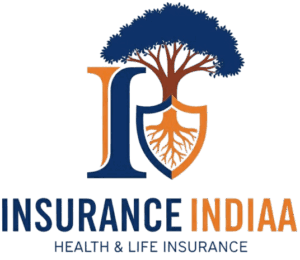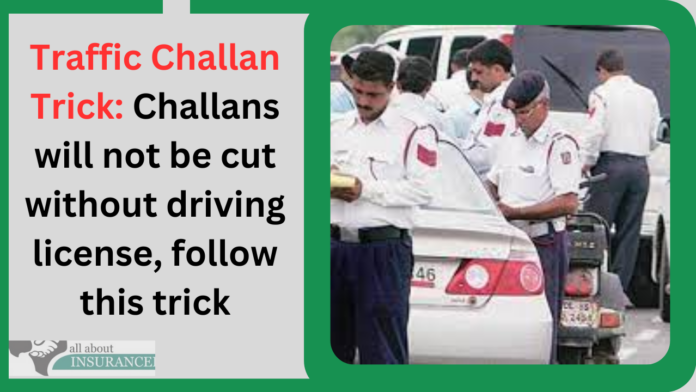How to Avoid Traffic Challan: When you take your vehicle somewhere, then you carry many documents with you so that your challan is not deducted and sometimes we forget the driving license at home too, but today we have a solution for you. Have come up with such a trick that will save you from being challaned.
Whether you have a car, bike or scooter; It is mandatory to have some important documents to drive a vehicle on the road. Traffic police can ask you for driving license, registration certificate, insurance and pollution documents at any time. If you do not have any of these documents, then your challan will be deducted. However, you can avoid such traffic challans with the help of just one mobile app. Whenever traffic police ask you for documents, you just have to show this app, and you will be saved from challan.
The name of the app we are talking about is DigiLocker. This app was launched by the Government of India to keep the important documents online. Through this app, you can not only keep driving license, and registration certificate, but also documents like Aadhaar card and PAN card safe. A digital copy of these documents is saved in this app, which we can show when needed and they will also be considered valid. That is, if this app is present in your phone, then you do not need to keep the original copy of other documents including driving license.
The DigiLocker app is linked to your Aadhaar number, and gives users 1GB of cloud storage to store their documents. Cloud storage is secure. You have to verify OTP to see the document. Let us know how to setup DigiLocker and upload your driving license:
How to use Digilocker App
- You can download this app from Google Play Store or Apple App Store.
- Sign up by entering your phone number, name, date of birth, Aadhaar card, email ID and other details. Verify your mobile number by submitting 6 digit OTP.
- Now create a username and password for yourself and register your Aadhaar number.
- After submitting your Aadhaar number, again an OTP will be sent to the mobile number and email. Verify OTP.
- Your DigiLocker has been successfully activated and you are now all set to upload your documents.
- Go to the ‘Home’ screen and select Ministry of Road Transport and Highways for Driving License.
- Now select the document. The app will automatically fill in your name and date of birth.
- Enter the serial number and click on ‘Get Document’. Now save this document in DigiLocker.