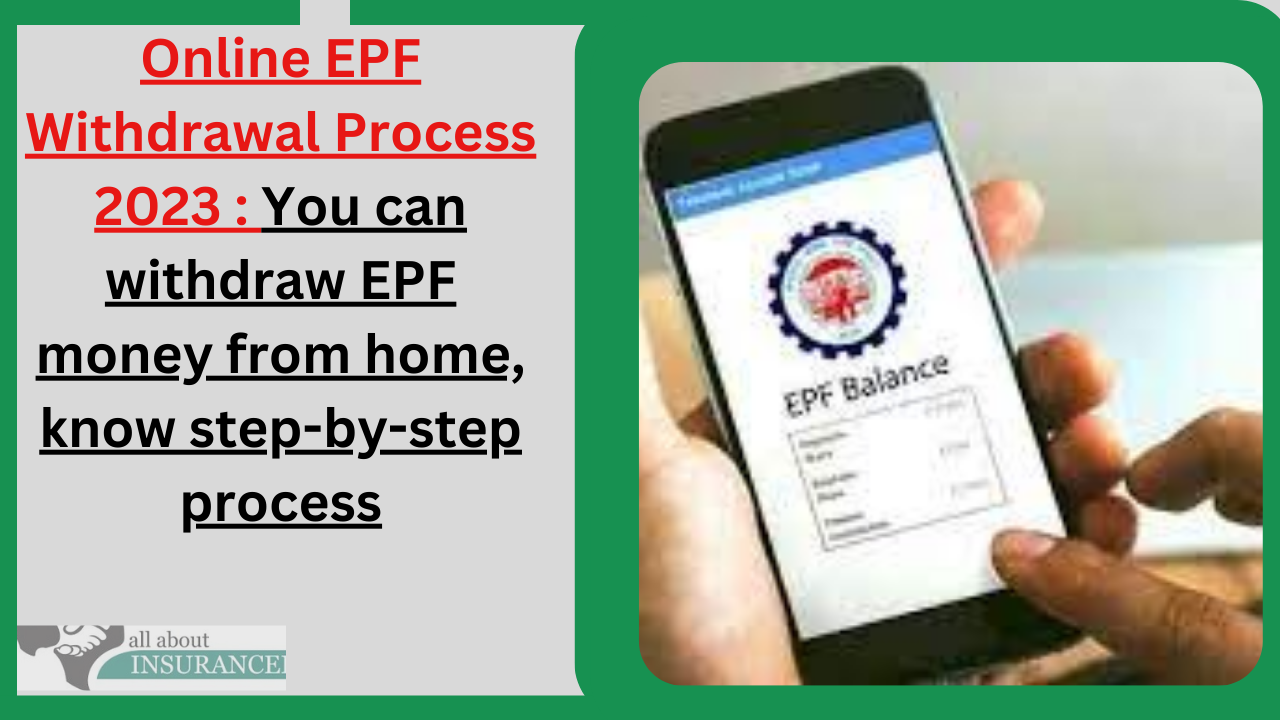
You can do online withdrawal of EPF funds both online and offline. Know here the method of online withdrawal.
An employee working in any company can withdraw the entire fund from EPF when he retires or remains unemployed for two consecutive months. Apart from this, EPF money can be partially withdrawn in situations like medical emergency, marriage, home loan payment. Withdrawal of money can be done both online and offline. If you want to withdraw funds from EPF online, then know here the step-by-step process.
How to withdraw money
STEP 1: EPFO member has to login to the e-seva portal unifiedportal-mem.epfindia.gov.in.
STEP 2: After this click on Manage and check your KYC by selecting KYC.
STEP 3: After this, go to the ‘Online Services’ tab and click on ‘Claim (Form-31, 19, 10C & 10D)’.
STEP 4: Now a new page will open in front of you. On this page, the member has to enter the bank account number linked to the UAN. After this, click on ‘Verify’.
STEP 5: The ‘Certificate of Undertaking’ needs to be approved before proceeding for bank account verification.
STEP 6: Now click on ‘Proceed For Online Claim’.
STEP 7: Now the member has to choose the reason for withdrawal from PF account from the given list. Here you will see the same options for which you are eligible.
STEP 8: Now the member has to enter his full address. Also, the member will have to upload the scanned copy of the check or bank passbook on the portal.
STEP 9: Now selecting the terms and conditions, click on ‘Get Aadhaar OTP’.
STEP 10: Now an OTP will come on the mobile number linked with Aadhaar. Enter it and click on claim. After some time your PF amount will be transferred to your account.
These documents will be needed
- Composite Claim Form
- Two Revenue Stamp
- Bank Account Statement
- Identity Proof
- Address Proof
- One Canceled Blank Check
