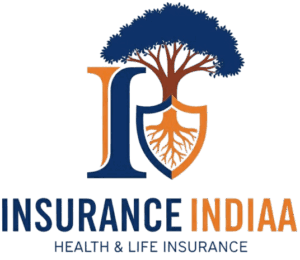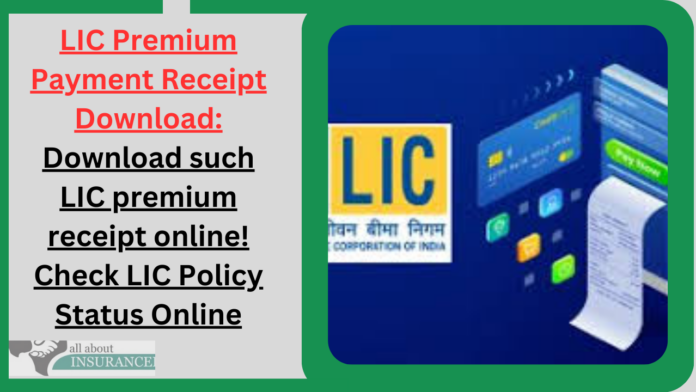Download LIC Premium Payment Receipt: LIC allows its customers to pay their premium easily online.
Once the premium payment is done on the website of the company, the subscriber can easily download their consolidated premium payment statement by visiting the official website of the company. Customers paying premium for their policies from LIC can download Payment Slip Online.
The customer can also download the consolidated premium payment statement for each policy purchased from the company’s website. In order to download LIC Payment Slip for online payment or consolidated statement, you must first register for LIC e-Services.
Download lic premium payment receipt online like this
- To download LIC Premium Payment Receipt online, you must be a registered user of LIC e-Services.
- Go to the website of LIC (LIC website) and click on the link named “LIC e-service” which is available on online services.
- Click on the Registered Users tab. Because you are already a registered user.
- After that submit User ID and Password. In case you forget the User ID and Password, you can use the link provided for the same and the screen looks like below.
- Now you will be directed to the welcome screen of LIC e-services page and it looks like below.
- Click on the two options available as Consolidated Premium Payment Details or Individual Policy Premium Payment Details.
- At this step, you need to select the financial year and in case of individual policy premium payment statement, select the policy number to download.
- After this you can download the receipt in PDF or print it. You can use your LIC policy premium payment receipt as proof.
- In this way you can easily download LIC Premium Payment Receipt online.
Check LIC Policy Status Online
- Visit the official website of LIC e-Service Portal
- Click on New User or Registered User (If you are a new user, you must first register by following the steps given in the next section and then click on Registered User and follow the steps given here)
- Enter your login credentials that is your username and password
- Click on the tab for Policy Position
- You will see the list of all LIC policies for which you have enrolled
- Click on any policy number from the list to know the policy status of that policy. You can also view other details for the policy such as your next premium due date, sum insured, policy term, policy name, etc.