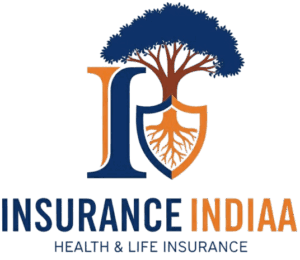LIC Policy Holders Alert: Linking Aadhaar Card with PAN Card is mandatory as your Income Tax Return cannot be processed if you have not done so till now. Let’s know the complete details about it.
Additionally, if you are planning to do bank transactions above Rs 50,000, you will need to link your Aadhaar card with PAN card. According to the Income Tax Department, if you do not link your Aadhaar card and PAN card by March 31, 2023, then your PAN card will expire. LIC has also issued this information for all its policy holders.
Market regulator SEBI has also made a similar rule and asked investors to link their PAN with Aadhaar. Similarly, LIC has also asked everyone to link with PAN. For those whose LIC policy is not linked to PAN, March 31 is the last date. In such a situation, link the policy online while sitting at home.
Provide PAN details along with the list of policies on LIC’s site.
- Now enter your mobile number. An OTP will come on that mobile number from LIC, enter it.
- After the form is submitted, you will get the message that the registration request is successful.
- Your PAN has been linked to the policy.
Check PAN-LIC Link Status
- Click on the link https://linkpan.licindia.in/UIDSedingWebApp/getPolicyPANStatus to check the status.
- Next, you need to enter the policy number, date of birth and PAN number.
- Afterwards enter the captcha code and tap on the submit button.
- You will be able to check your LIC policy and PAN link status.
How to link LIC with PAN?
- Visit the official LIC website by clicking on the link at https://licindia.in/.
- Once on the home page, tap on the ‘Online PAN Registration’ button.
- Tap on the ‘Proceed’ button in the Online PAN Registration window.
- Give correct email-id, PAN, mobile number and LIC policy number.
Enter captcha code.
- Now request for OTP from your registered mobile number.
- After receiving the OTP, you need to enter the marks on theportal and submit it.
- Once the details are mentioned correctly, the page will display a window informing that the registration request has been done successfully.