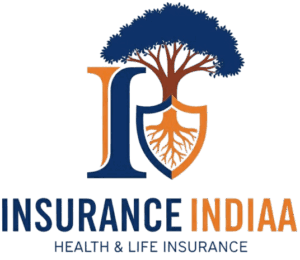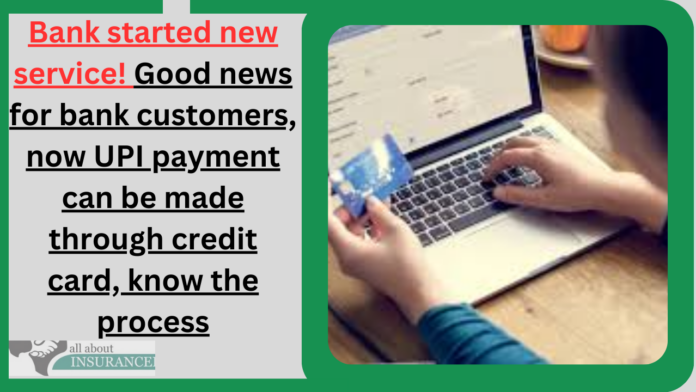RuPay Credit Card on UPI: With the facility of RuPay Credit Card on UPI, now you will be able to pay with RuPay Credit Card by scanning the UPI QR code at the neighborhood shop.
New Delhi. If you are a customer of Public Sector Canara Bank, then there is good news for you. Now Canara Bank Rupay Credit Card has gone live on UPI apps like Bhima, Paytm, PayZapp, Mobikwik, Freecharge etc operated by NPCI. This means that you can link your Canara Bank Rupay credit card with the UPI of these apps and make payments by scanning the merchant UPI QR code at the neighborhood grocery store.
It is worth mentioning that recently Rupay Credit Card on UPI facility has been started. Now you will be able to pay by credit card by scanning at the neighborhood shop. However, through RuPay Credit Card, you can pay only by scanning the merchant UPI QR code. Can’t make P2P payments. At present, Rupay credit card holders of HDFC Bank, Punjab National Bank, Union Bank of India, Indian Bank and Canara Bank can link their cards to UPI apps like BHIM, Paytm, PayZapp, Mobikwik, Freecharge etc.
Rupay credit of 5 banks has gone live on BHIM/Paytm/Mobikwik/Freecharge etc. Rupay credit of
5 banks has gone live on some UPI apps like BHIM, Paytm, Mobikwik, PayZapp, Freecharge. In future, you will be able to link your RuPay Credit Card with other UPI apps as well. Currently, Rupay credit card holders of Canara Bank, HDFC Bank, Punjab National Bank, Union Bank of India and Indian Bank can link their cards to the UPI app.

How to link Rupay Credit Card with BHIM App
- First of all open BHIM App.
- After this click on the linked bank account.
- Now on clicking on +, 2 options appear in Add Account – Bank Account and Credit Card.
- After clicking on Credit Card, on clicking on the related card, the details of the credit card linked to your mobile number will come. (You can also do this process after clicking on the banner Rupay Credit Card on UPI appearing on the home page.)
- Now enter the last 6 digits and validity of the credit card.
- After this enter the OTP received on the mobile.
- Create UPI PIN. In this way the process of registration will be completed.
- Now scan the merchant UPI QR code and select RuPay Credit Card and complete the payment by entering the UPI PIN.