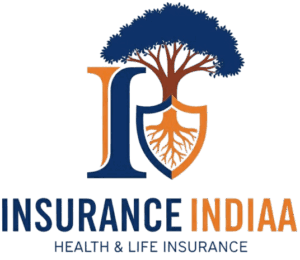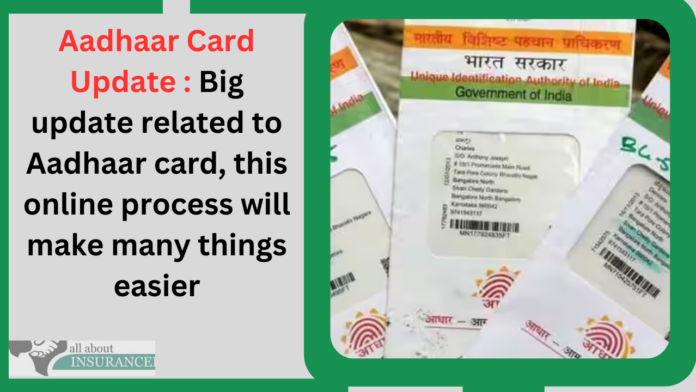Aadhaar Card Apply: You can visit the official website of UIDAI i.e. uidai.gov.in or eaadhaar.uidai.gov.in to access the digital Aadhaar. Here is how to download your Aadhaar card online in simple steps.
Aadhaar Card Download: The Unique Identification Authority of India (UIDAI), which oversees Aadhaar related matters and developments, allows Aadhaar card holders to download the digital version of Aadhaar card online. The digitally signed and password protected electronic copy of Aadhaar is equally valid as the physical copy of Aadhaar and can be used as and when required.
E-Aadhaar
The benefits of e-Aadhaar are many, including convenience, time savings and easy access from anywhere. It saves you the time and effort of visiting the Aadhaar Enrollment Center and you can easily save and share it digitally. Digital Aadhaar also serves as a valid proof of identity and address for several purposes. Like a physical Aadhaar card, e-Aadhaar also comes with a unique QR code.
You can visit the official website of UIDAI i.e. uidai.gov.in or eaadhaar.uidai.gov.in to access the digital Aadhaar. Here is how to download your Aadhaar card online in simple steps.
Download Aadhar card online like this-
- Visit the official website of Unique Identification Authority of India (UIDAI)- uidai.gov.in.
- Click on the “Download Aadhaar” option under the “My Aadhaar” tab available on the home page.
- After this you will be redirected to a new page, where you will have to enter your Aadhaar number or Enrollment ID (EID).
- Enter your full name, pin code and image captcha code displayed on the page.
- Click on the “Get One Time Password” (OTP) button.
- – You will receive an OTP on your registered mobile number.
- Enter the OTP in the space provided and click on the “Download Aadhaar” button.
- Your Aadhaar card will be downloaded as a PDF file.
- To open the downloaded PDF file, you will need to enter the password, which is a combination of the first four letters of your name in capital letters and your year of birth (YYYY) as shown on your Aadhaar card.