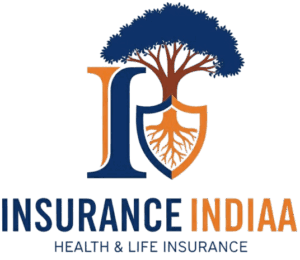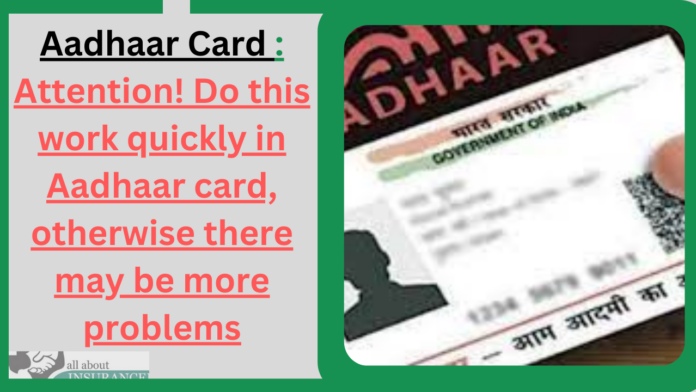Aadhaar Card Download: You can change your demographic details like name, address, date of birth, email address, mobile number, gender, relationship status and information. Biometric details can also be updated. These include a picture of your face, fingerprints and iris.
Aadhaar Card Update: Your Aadhaar card is an important identity document, which contains your personal data including biometric and demographic information. It is used for various purposes such as availing online services and hence the details stored in your Aadhaar must be accurate and remain updated.
Aadhaar Card
If you want to change your name or other details in your Aadhaar for any reason, it can be done without any hassle. Sometimes the spelling of the name gets entered wrongly in the Aadhaar card, which can be changed later. The Unique Identification Authority of India (UIDAI), which issues Aadhaar, allows changes to Aadhaar details including the name of the holder.
Can all the details in Aadhaar be changed?
You can change your demographic details like name, address, date of birth, email address, mobile number, gender, relationship status and information. Biometric details can also be updated. These include a picture of your face, fingerprints and iris.
How to change your name in Aadhaar card online? Visit
- UIDAI’s Self Service Update Portal (SSUP) https://ssup.uidai.gov.in/ssup/ .
- Click on ‘Login’ and enter your unique 12 digit Aadhaar number and the captcha code provided.
- Then click on ‘Send OTP’ and enter the OTP sent to the mobile number linked to your Aadhaar.
- – Proceed to login and select ‘Update Aadhaar Online’ under the Services tab.
- Now click on ‘Proceed to Update Aadhaar’ and select the details you want to change.
- Your existing name in Aadhaar card will appear on your screen. You can make desired changes in your name by uploading supporting documents.
OTP
It is to be noted that your mobile number must be linked with your Aadhaar in order to receive the OTP for changing your Aadhaar details online. Mobile number cannot be linked with Aadhaar online, for this you have to visit Aadhaar Enrollment Centre.
How to check update status?
After requesting for change in your name, you will receive an Update Request Number (URN). You can enter the URN on the SSUP portal and check the update status online. One can make spelling corrections in his/her name in Aadhaar, change the sequence of name, include space between parts of the name.