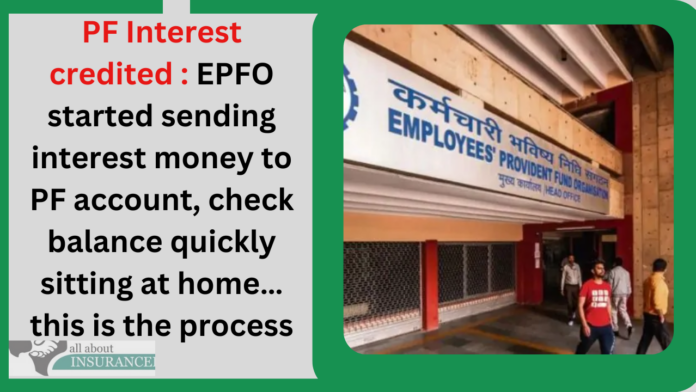Provident Fund Balance Check Process The government has started sending interest money to the PF account of the employees. For this, we are telling you about some easy process to check your account balance sitting at home.
Provident Fund Balance Check Process : If you are an employee, then you must know about the amount deducted from your salary every month in the name of Provident Fund (PF ). Some part of this is deposited in the PF account by the employee and some part by the employer.
Recently, news has come that about 98 percent of the contributory companies linked to the Employees’ Provident Fund ( EPF ) have deposited the interest for the financial year 2021-22 till March 6 in the accounts of the members. For the financial year 2021-22, the interest rate on EPF was fixed at 8.1 percent.
In such a situation, if you are also entitled to it, then check as soon as possible whether this amount has been deposited in your PF account or not. For this, you can check the balance by following the steps given below.
Information given in Lok Sabha
Many Members of Parliament and representatives of employees’ organizations have been raising the issue of non-credit of interest for a long time. Therefore, Union Minister of State for Labor and Employment Rameshwar Teli gave this information in a written reply in the Lok Sabha.
The Union Minister said that crediting of interest in EPF accounts is a continuous process and after the implementation of the new software, credit is being done in a prescribed manner. He said that due to the new rules related to TDS, the process of depositing interest has been a bit slow.
How to check your PF account balance
Via missed call
Any account holder can check the balance of his PF account by making a missed call on EPFO’s helpline number 011-22901406 from his registered mobile.
Via SMS
- To check your PF account balance through SMS, first you have to send EPFO UAN LAN from your registered mobile number to 7738299899.
- Here LAN means language in which language you want to check your balance.
Check balance online like this
- Account holders can check PF account balance by visiting the official website of EPFO sitting at home. Here you have to log in through UAN number and password.
- After this you have to click on the option of ‘Passbook’ and you will be able to see the balance of your PF account on your screen.
Via UMANG App
- Any PF account holder can download the UMANG app on his smartphone and check the balance of his PF account through it also.
- You have to click on the option of ‘EPFO’ in UMANG app. After this, you will have to log in here through your UAN number and OTP.
- Here you can check the balance of your PF account by clicking on the option ‘Passbook’.